We're here to unveil the latest updates from HubSpot in June 2023. This unrivalled, customer-focused platform seamlessly integrates marketing, sales, and service software to empower businesses to thrive without limitations.
In today's digital landscape, manufacturing and engineering companies must stay informed about the latest marketing, sales, and service technology innovations. These updates from HubSpot empower businesses to enhance their agility, responsiveness, and customer-centric approach, driving growth and success.
In this blog, we'll unpack the updates and show how they can drive growth in manufacturing and engineering. There's something for everyone, from minor tweaks to major enhancements, whether you're a seasoned user or just starting.
Marketing email analytics in custom report builder
The custom report builder now includes marketing email analytics, giving access to essential email performance metrics like open rate and click-through rate within the CRM reporting capabilities. This allows you to maintain meaningful connections with leads, prospects, and customers, delivering value on a personalised scale. With clear-cut engagement metrics, email marketing offers valuable data to assess success, eliminating the need for external systems or limited analysis tools. HubSpot's integration of "Marketing email analytics" enables in-depth analysis, generating reports on optimal email open times and identifying high/low click-through rate content, all within the platform.
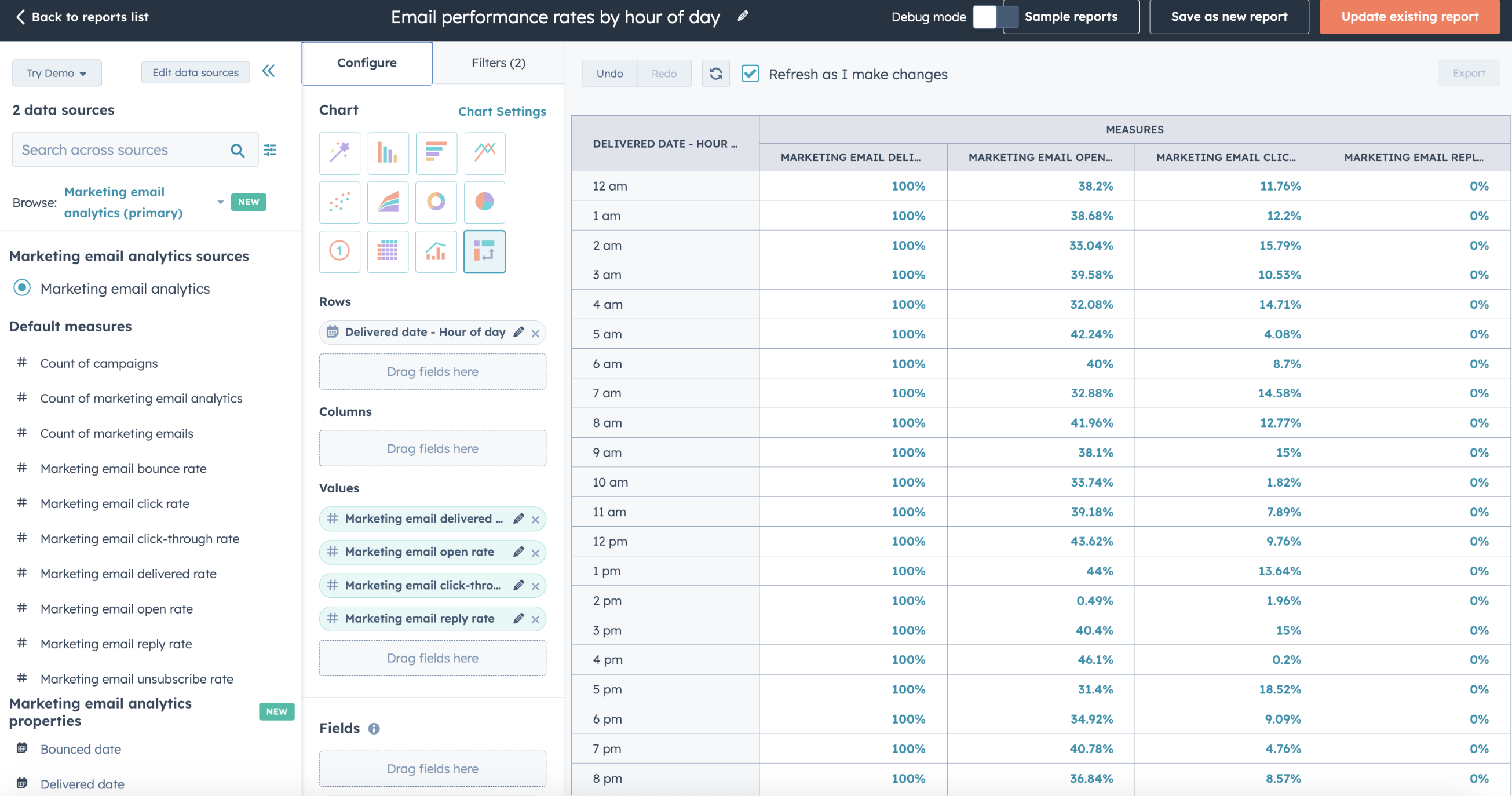
Test your audio devices for calling
With this enhanced functionality, you can easily verify and configure your input and output devices within the HubSpot platform. Clear and effective communication is essential when making and receiving calls, and this feature ensures that your audio devices are optimised for optimal performance. Stay connected and deliver exceptional call quality with HubSpot's comprehensive audio device testing feature.
Coloured object tag enhancements
Now, the deal tag and ticket tag properties offer even more functionality. Previously, coloured object tags could only be seen on the board and table views. But now, you can take advantage of them in additional ways:
- Easily view object tags on the record page
- Incorporate object tags into your automated workflows
- Utilise object tags for reporting purposes
In essence, coloured object tags can now be used just like any other property within your HubSpot account.
New in the App Marketplace: Essential Apps for Marketing Hub
In today's fast-paced digital landscape, marketing teams rely on an abundance of tools. However, these disparate solutions often result in scattered data across various platforms. With over 1,250 ready-to-use integrations, HubSpot's App Marketplace offers a seamless solution for marketers to connect their tools to Marketing Hub. By doing so, they can create exceptional experiences that forge deep connections with their customers.
Explore the latest must-have integrations in HubSpot's App Marketplace, showcasing the essential apps for Marketing Hub. Discover and test these highly sought-after integrations that are favoured by Marketing Hub users and highly recommended by HubSpot:
- Amplitude: Track in-product events with Amplitude to better understand customer product usage and add them to HubSpot contact profiles.
- Demandbase: Automate complex growth workflows with account engagement analysis, performance measurement, segmentation, and multi-channel ABM automation.
- Hightouch: Ensure fresh and synced customer data from all sources for easy customer journey mapping and personalised experiences.
- Lucky Orange: Track web engagement events, set up workflows and alerts in HubSpot to engage customers and generate leads for your sales team.
- Microsoft Dynamics: Integrate Microsoft Dynamics with Marketing Hub for a unified source of truth.
- NetSuite: Sync NetSuite and HubSpot data to streamline data entry, allowing marketing teams to gain a comprehensive understanding of prospects, leads, and customers.
- ON24: Sync ON24 webinar data with HubSpot for seamless, engaging experiences and increased attendee conversion.
- OneSignal: Engage contacts across channels with personalised mobile and web push notifications via HubSpot workflows.
- RollWorks ABM: Sync, segment, score, and prioritise leads, use ABM targeting for dynamic digital ad campaigns, and track performance in HubSpot.
- Salesforce: Integrate Salesforce with Marketing Hub for a complete view of company-wide marketing and sales activity.
- Segment: Capture user activity and map behavioural events to centralise customer data from all sources and teams in HubSpot contact records.
- Sendoso: Automate direct mail gifting and measure ROI with HubSpot workflows.
- Supermetrics: Sync HubSpot data from multiple portals for cross-data source insights.
- Tableau: Sync HubSpot data to Tableau for comprehensive analytics, easy reporting, and dynamic data visualisations.
- WhatsApp Business: Send and sync WhatsApp messages with HubSpot workflows and contact records.
- Zoom: Automate webinar registration and follow-ups and add video meeting links to marketing emails and sales invitations.
Security score notifications
Admins are promptly notified about actionable recommendations in the Security Center. These notifications inform users that they can enhance their account security by utilising the Security Center and providing a convenient link for immediate access. This empowers users to take necessary actions based on the recommendations provided, ensuring the utmost safety and protection for their accounts.
Search for social posts on HubSpot Mobile
Mobile search on HubSpot is now more user-friendly and comprehensive. Users can access global search through the search button in the floating nav on mobile. The search results are organised into sections with tabs for different types of results, such as Contacts, Companies, Deals, and Tickets. No longer limited to filter and sort options, you can now easily search for quick and convenient lookups while on the go. You can stay connected and find what you need, even when away from your desk. This expansion of mobile search is part of HubSpot's commitment to scaling the app and providing a seamless experience for Marketing Hub users.
Formatting options for calculated properties
Now, you can customise the display of your calculated properties' results. Formatting options for calculated properties allow you to personalise how your calculation results are presented, allowing you to meet your specific requirements. Whether you're analysing data, managing finances, or working with time-related calculations, our formatting capabilities provide the flexibility and control you need.
For instance, operations teams love using calculated properties to make crucial business data accessible in their CRM, such as profit margins on deals, so the data is readily available for representatives and reporting purposes.
However, operations teams dislike the workarounds needed to convert a calculated property into the desired format. Currently, achieving this requires multiple properties and a workflow, leading to management complications and making the CRM system feel more fragile overall.
But with this new update, no more workarounds are necessary. Administrators can now configure a calculated property to be displayed as a formatted number, an unformatted number, currency, percentage, or duration, and they're good to go.
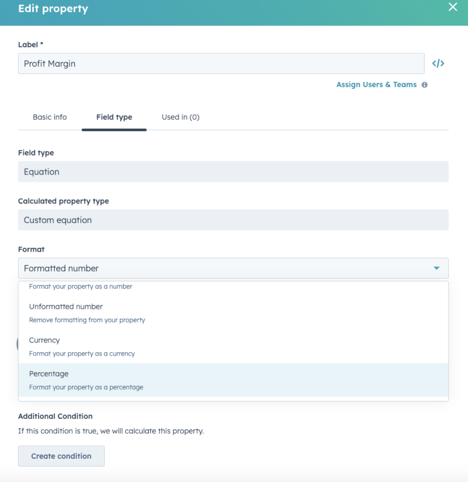
Workflows custom views and subfolders
Users and teams can now create personalised views for their workflows, allowing them to establish nested folders and streamline their workflows' organisation, search, and management.
As businesses continue to create more workflows, it becomes increasingly time-consuming to understand the interconnections between them. The current workflow management processes require navigating through individual workflows to piece together the bigger picture, often resorting to external tools like spreadsheets and workflow mapping documents. However, with the introduction of custom workflow views and subfolders, users can now easily filter and group their workflows or create a folder hierarchy that aligns perfectly with their automation strategy. This enhanced functionality simplifies the management and comprehension of workflows, saving valuable time and effort for businesses.
Choose between multiple engagement types when logging a playbook
Playbook editors now have the flexibility to choose from various engagement types, like call, meeting, note, or email, for users to select. Additionally, users can now update CRM properties linked to playbook questions without logging a full engagement, providing more options and versatility for teams using playbooks and improving workflow management efficiency.
Login to HubSpot with Microsoft
HubSpot allows you to log in using your Microsoft credentials, making the login process simpler and more convenient for all customers. By extending social logins to include "Sign in with Microsoft," HubSpot aims to offer a more streamlined login experience for a wider range of customers.
Refreshed user creation flow
The user creation process has been revamped to align with the recently updated edit permission panel. Now, administrators will have a consistent experience when creating new users or editing the permissions of existing ones. This enhancement ensures a streamlined and intuitive experience for all our users.
Checkout page included in Google Analytics
Gain valuable insights into your buyers' journey by incorporating data from the HubSpot payments checkout page into your Google Analytics account. Starting June 14, 2023, you'll have a complete view of your buyers' engagement and conversion, allowing you to make informed decisions and better understand your audience. Before this integration, you may have missed out on crucial information, but now, with the additional data, you can drive results and optimise your marketing strategies.
Integration sync card for Dynamics 365 and NetSuite
Are you looking for added assurance that your integration is syncing with the correct record? Now, you can conveniently check the Dynamics 365 and NetSuite sync status and linked records directly from the contact record. This exciting feature is available for contact, company, and deal records in HubSpot.
The ability to see the sync status directly linked to a HubSpot record provides a more precise and accurate understanding of your data.
- Is this record currently syncing?
- When was the last time this record synced?
- Which Dynamics 365/NetSuite record is this HubSpot record syncing with?
You can use the Settings page to obtain a comprehensive overview of your Sync Health, and you can leverage the Integrations Sync Card to delve into the details of each record to understand what's happening with your sync.
Goals app is now in the global nav
The accessibility of the Goals App in HubSpot has been significantly improved. Previously buried deep within the Settings menu (Settings > Tracking & Analytics > Goals), it can now be easily accessed from the HubSpot Global Top Navigation under the Reports tab.
With this more user-friendly placement of Goals in the top navigation, the Legacy Goals app will be removed from the Settings menu between July 10th and 17th, 2023. This transition will take place gradually over a week for all customers. Once removed from the settings menu, the Goals app will only be accessible under Reports in the Top Navigation.
It's important to note that this change will not impact any data within the Goals App. The only change is removing the Goals entry point from the settings menu. Customers can continue to utilise and access all their Goals data by simply navigating to the Goals App from Reports.
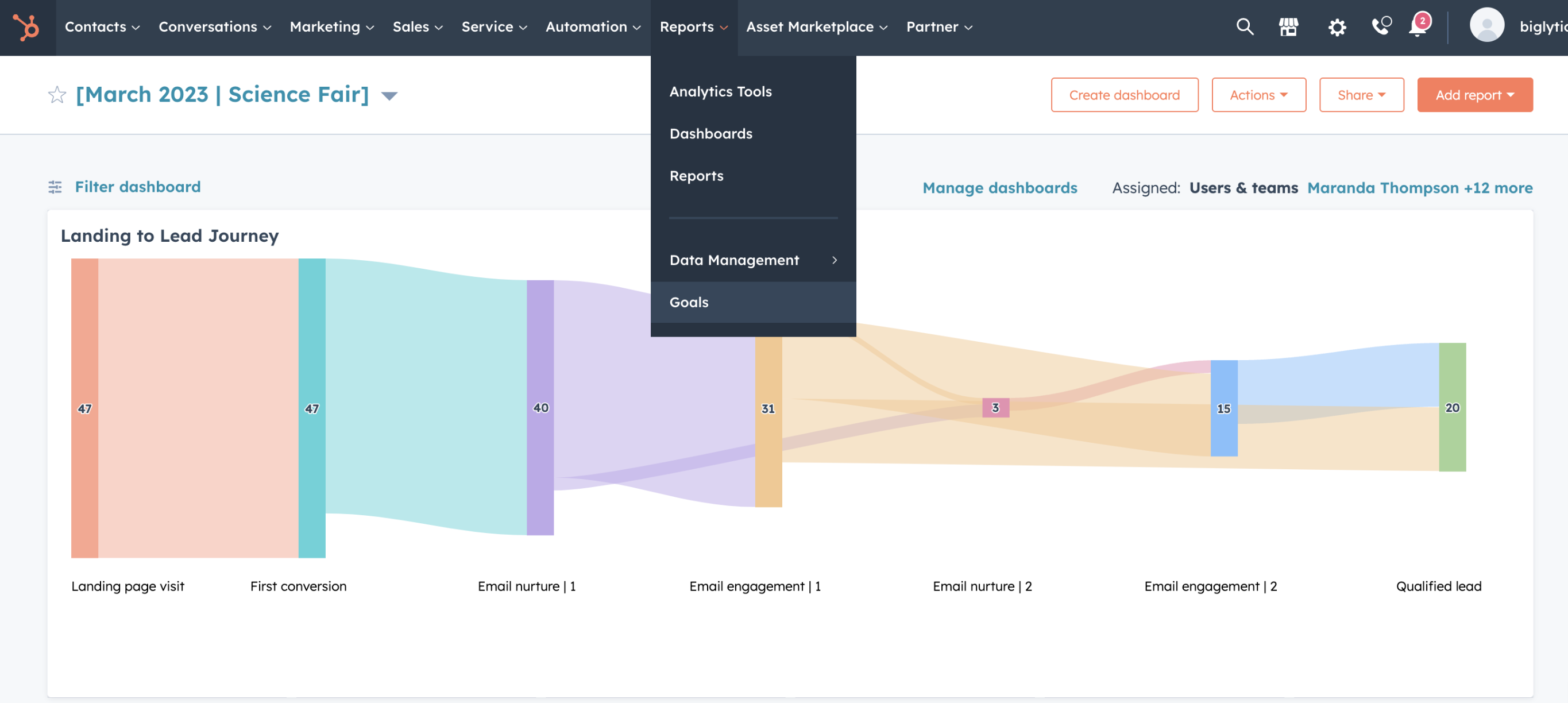
Spam submissions tool for forms
This new functionality automatically detects and filters out form submissions with URLs in the name fields, marking them as spam. These spam submissions are then conveniently listed in a dedicated "Spam Submissions" area for users to review and take appropriate action easily.
Maintaining high-quality data is crucial for optimising the efficiency of marketing teams and users of the HubSpot CRM. To combat spam in form submissions, we have implemented a new feature that automatically detects and separates submissions with URLs in the name fields. This prevents spam from affecting CRM records and other automated actions. The feature also eliminates the need for manual review and deletion of spam submissions, as they will be automatically deleted after 90 days. However, users still have the option to review and take manual actions if needed.
Subscriptions index page
HubSpot now provides a dedicated space for customers who sell subscriptions or collect recurring payments. This new feature offers a convenient and centralised location for all subscription-related activities. Previously, finding subscriptions required navigating through associated records, which could be time-consuming and confusing without the proper context. With the new subscriptions home, accessing and managing subscriptions becomes effortless, allowing you to work on them quickly and efficiently.
Mark a quote as signed
Quote customers can manually change the status of a quote to "Signed." This allows customers to accurately report and filter quotes, even if they don't use e-Signature, providing parity between e-Sign and written signatures.
CRM activity cards in the preview sidebar
In the preview sidebar, CRM activity cards provide a convenient way to access important CRM activity data, including pinned activity and the three most recent communications. This feature eliminates the need to navigate to the full record timeline, allowing you to stay focused and efficient on index, board, and record pages, among others.
Sales reps constantly juggle multiple tasks and need access to important information without disrupting their workflow. With the inclusion of activity cards in the preview sidebar, reps can now effortlessly view critical information without navigating to the full record timeline. This time-saving feature ensures reps stay focused and efficient, ultimately enhancing productivity.
Activities in the data model overview
Activities now have their own dedicated section in the Data Model Overview, providing customers with valuable insights into each activity and how they relate to CRM objects or custom objects. We have also enhanced the layout and design of the Data Model Overview to ensure a more intuitive and interactive experience.
When configuring their HubSpot portal, customers often find activities to be a vital component of their workflow. Activities serve as a primary method for reps to track customer interactions. However, understanding where activities fit within the broader data model can be challenging for customers. By helping them grasp the significance of activities within their specific context, we aim to facilitate the correct setup of HubSpot and optimise their overall experience.
Copy and paste actions from one workflow to another
You can effortlessly copy and paste actions from one workflow to another within your portal. This feature is a game-changer for customers who create numerous workflows with similar actions and configurations. Previously, the only option was to clone the entire workflow, which proved time-consuming and inefficient. By simply copying and pasting actions, you can streamline your workflow creation process, minimise errors, and focus on more strategic initiatives.
Coaching playlists
Coaching playlists are an innovative addition that empowers users to curate call recordings into playlists, revolutionising the onboarding and upskilling process for representatives on a larger scale.
The demand for the ability to include call recordings in playlists has been overwhelming. As teams grow, one-on-one coaching becomes increasingly time-consuming. However, with the introduction of playlists, exceptional calls from experienced representatives can now be effortlessly added to coaching playlists and shared with specific representatives or the entire team. This invaluable resource helps individuals enhance their soft skills, embrace successful sales techniques, and streamline the onboarding and coaching process. Ultimately, coaching playlists offer a faster, easier, and more scalable solution for empowering and guiding representatives.
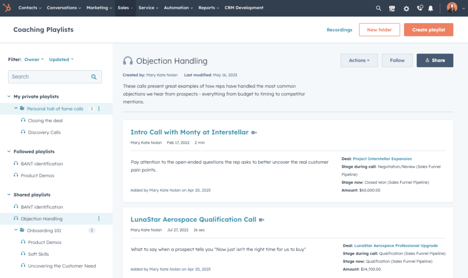
Embedded automation in custom surveys for CSAT/NPS
With custom feedback surveys, you can gather valuable customer insights using a wide range of question types.
While taking advantage of the flexibility offered by custom surveys and the consistent measurement of customer satisfaction or loyalty was beneficial, one limitation was the inability to automate actions based on CSAT/NPS scores.
With this feature release, you can set up automation directly from the Survey editor based on CSAT/NPS scores. This empowers you to take targeted actions and improve customer experiences, all within a seamless and integrated surveying process.
Automatic dropdown mapping in data sync connections
The data sync feature empowers over 100 integrations in the marketplace, seamlessly connecting various objects such as contacts, deals, and invoices.
This update will now allow for mapping custom dropdown and multi-select fields in a two-way sync configuration, providing even greater flexibility and efficiency in managing your data.
If you'd like to see any of these updates in action, contact us, and we'd happily show you around.
Share this
You May Also Like
These Related Stories

HubSpot product updates - April 2021

HubSpot product updates - February 2022

